Published: 10/17/2020
I recently bought an FT Aura 5 flight controller, and I wasn’t sure it was going to with my FlySky FS-I6X radio system. Neither was FliteTest or Flex (manufacturer of the Aura 5). The big problem is that the FS-IA6B receiver supports I-BUS, and the Aura 5 only supports S-BUS. As it turns out, it does work, and it’s not hard to set up.
TL:DR version: The FS-IA6B receiver actually support S-BUS as well, and you have to enable that using the transmitter.
IDLR (I don’t like reading) version: watch my video instead.
First, wire everything up. Connect the receiver to the flight controller using the female-to-female servo cord included with the FT Aura 5. The black ground is toward the bottom of the Aura 5 board, and to the left on the receiver.
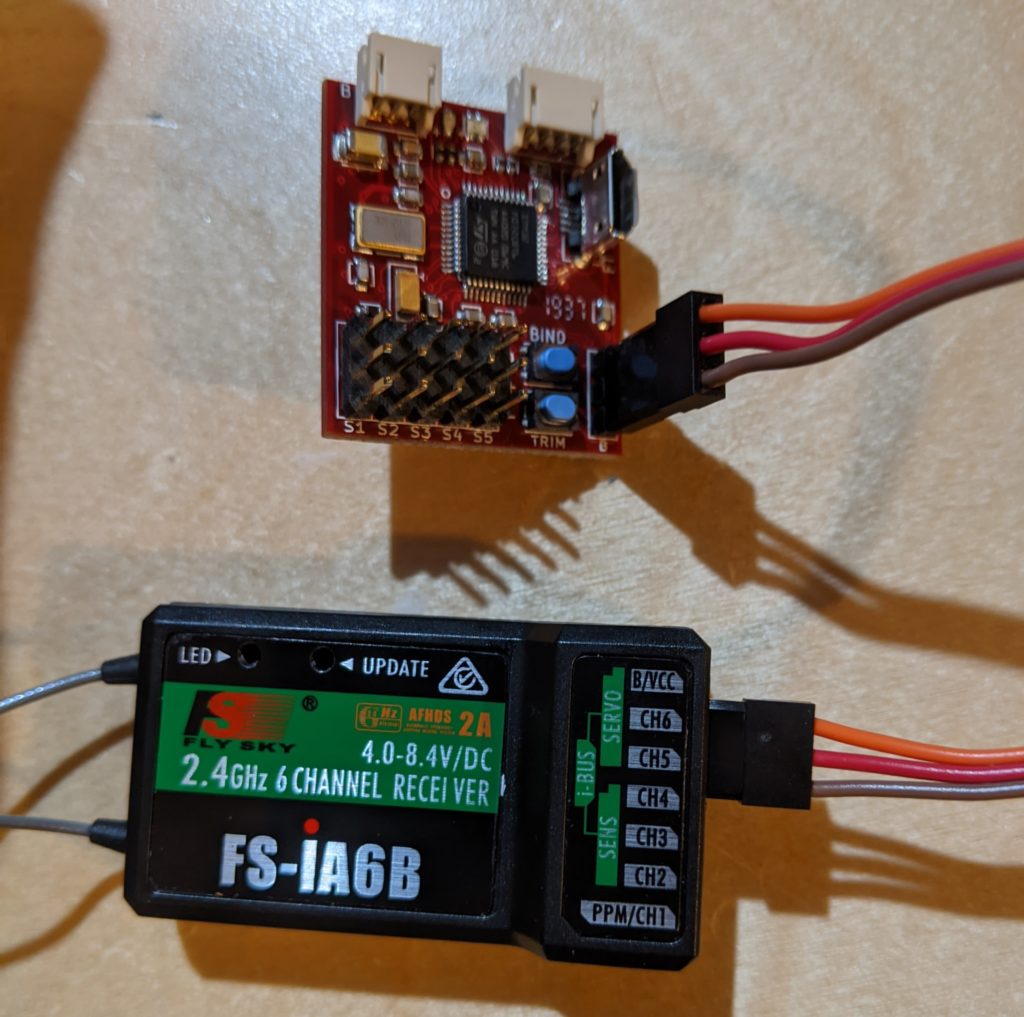
Connect the Aura 5 to your ESC. The Aura 5 is powered from the ESC, and the receiver is in turn powered through the Aura 5. Plug the ESC into the leftmost port (S1) on the Aura 5 board. Hook up some servos to another port so you can see that it’s working. Don’t hook up the motor yet, but plug a battery into the ESC.
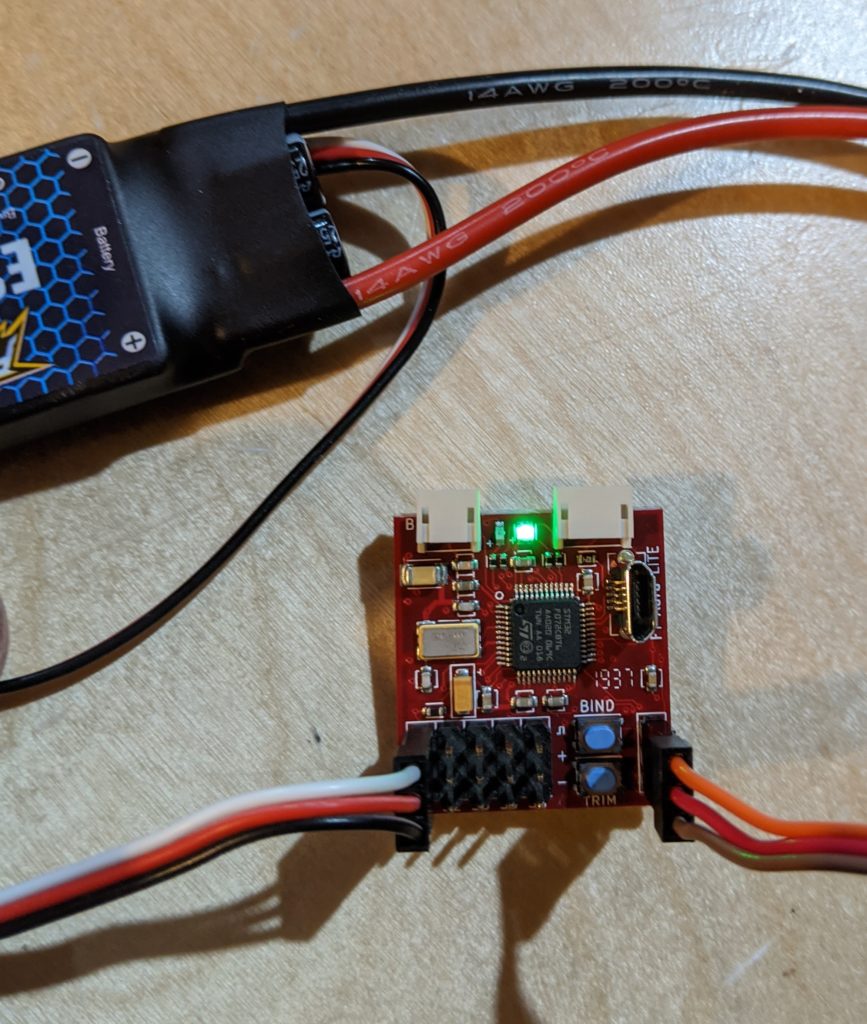
Finally, go into the settings on your radio. Go to System Setup > RX Setup > Output Mode > S-BUS. Then press and hold Cancel to comfirm.
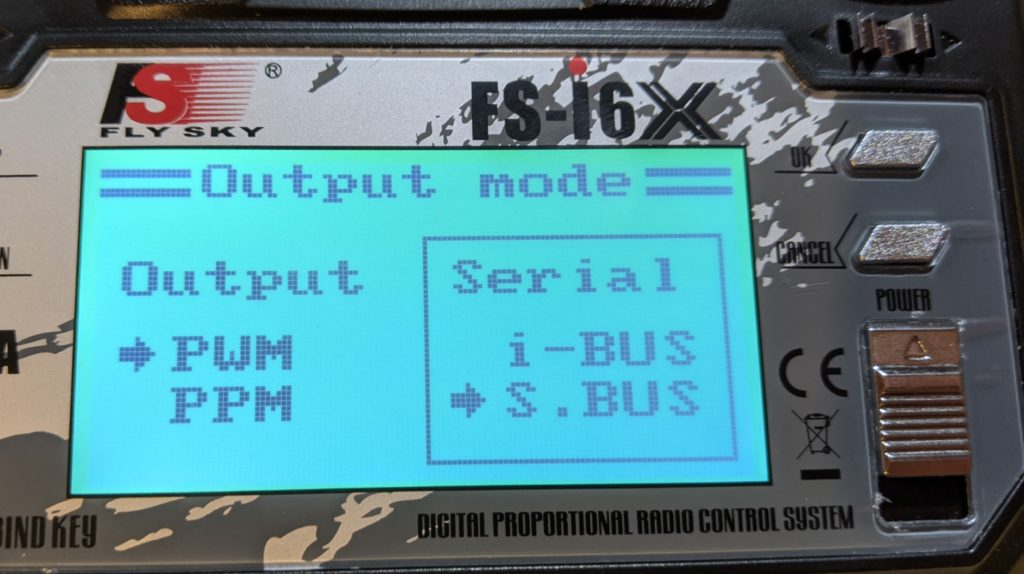
At this point, your sticks should operate the servos, and if you tip the board, the servos should respond as well.
One thing I had to change, which may be specific to my setup. I had to reverse the throttle channel. You’re supposed to be able to reverse servos from the quick edit mode on the board, but that didn’t work for me, so I just used the FT Aura Config Tool and that quickly solved it. Remember to be safe with your motor. Mine took a bite out of my finger even without the propeller attached because the reverse channel caught me by surprise.
As I’ve done more setup and experimenting, I’ve created a checklist for next time:
Radio setup:
- Create a new model for FT Aura. Â
- Increase endpoints to 120%. You have to move the stick to move to the right column.
- Set the throttle endpoints to 100%, not 120%, otherwise the Aura will power up the motor during quick set mode and during launch assist.
- Reverse channels 2 and 3. This is important so the throttle and launch assist works
- Don’t set up mixing, dual rates, or expo. You’ll set that all in FT Aura. Â
- Set up failsafe in the radio. At least turn the throttle to 0. Â
- Set channel 5 to the 3-position switch, switch C, to allow for regular, 3-axis, 6-axis mode. Then switch B will be, from top to bottom: no stabilization, 6 axis mode, 3 axis mode.
- Change the receiver to use SBUS, not IBUS: https://youtu.be/_xAnANxWto0
- Calibrate ESC: https://youtu.be/vW7-K6_-O_A
- Set up throttle hold, to avoid powering up at the wrong time.
FT Aura setup
- Quick Start Guide: http://resources.flexinnovations.com/files/FTAura5_QuickStartGuide.pdf
- Enter quick change mode
- Test axis directions. Tilt the aircraft and make sure the control surfaces respond appropriately. Flip them now by holding the control sticks if necessary.
- Enable 6-axis mode
- Make sure elevon mixing is off.
- Leave quick change mode
- Trim visually, lock the trims into the Aura board. As part of that, you’ll zero out the trims on the radio.
- Fly in 3-axis model, lock in and zero trims again
- Fly and land in 6-axis mode, lock in and zero trims again
Happy flying!

